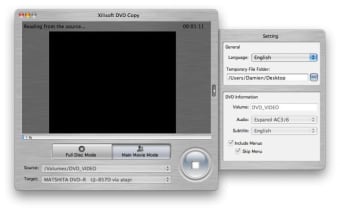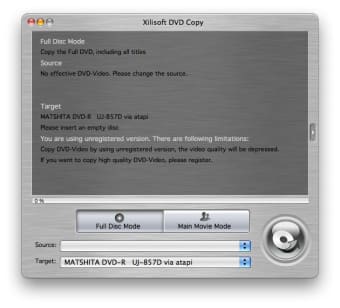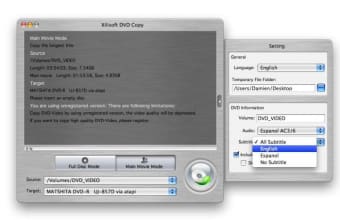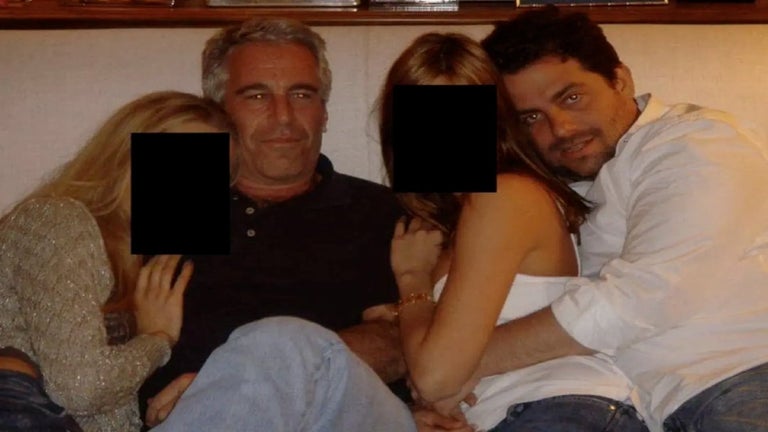Copy entire DVDs to your Mac
Xilisoft DVD Copy is a simple application to copy whole DVDs onto your Mac. It can be usual if you're looking to make a backup of your movie collection.
Top Recommended Alternative
Xilisoft have managed to make it simple and anyone will quickly get to grips with the interface. It includes two tabs, full disc mode or main movie.
The last one will only copy the longest title and not all element in your DVD.
Xilisoft DVD Copy shows a progress bar in the main window and you can pop open a side bar to set language, and whether to include audio and subtitles or not.
Copied DVDs can be saved in a folder or an ISO image.
The only real drawback is the installation process, which will take you lots of time.
After unloading the rar file, you will have to choose your disk image between PPC and Intel. This will open up an installation package which will take you through the setup.